The Veercast platform allows you to embed your broadcasts into your own website. Veercast uses iframe code, and the steps below will walk you through the process.
- Visit the “clips” section of your veercast admin panel and edit the broadcast you would like to embed.
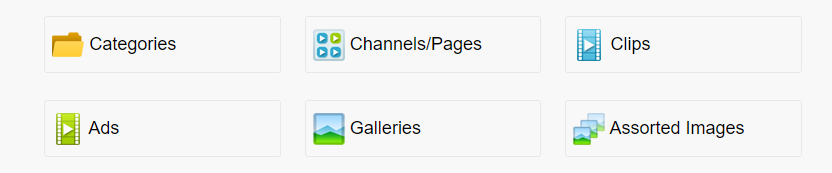
2. Locate the “Info” tab and you will see the “Embed Code (Video Player)” section about half way down the page. Copy the embed code, and paste it into your website’s HTML text box.
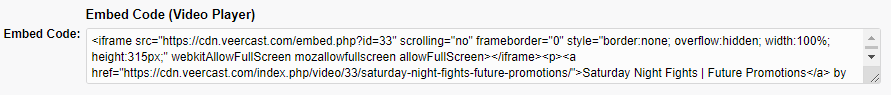
3. That’s it! Super easy, huh?
