There are several scenarios where you may want to make your Veercast broadcast private. Events like Funerals, Weddings, and pay-per-view events are more intimate. The goal is not to achieve the most views, but to be able to provide a link that cannot be shared or indexed by search engines.
In this tutorial, we will cover how to make your broadcast private and invisible from the Veercast platform.
Step 1: Create or edit a clip on Veercast
Step 2: Once you are on the edit screen and under the “properties” tab you will see an option to select “Make Invisible from Veercast”
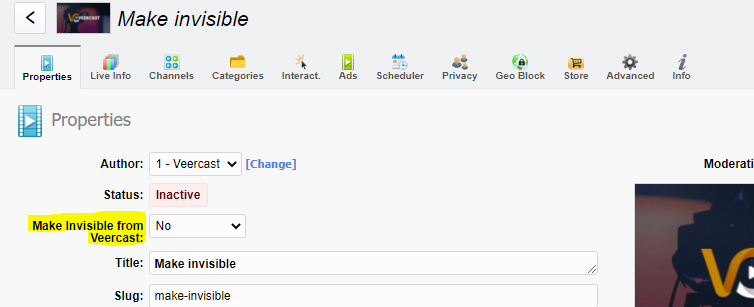
Step 3: Click the dropdown and select “Yes – Hidden”
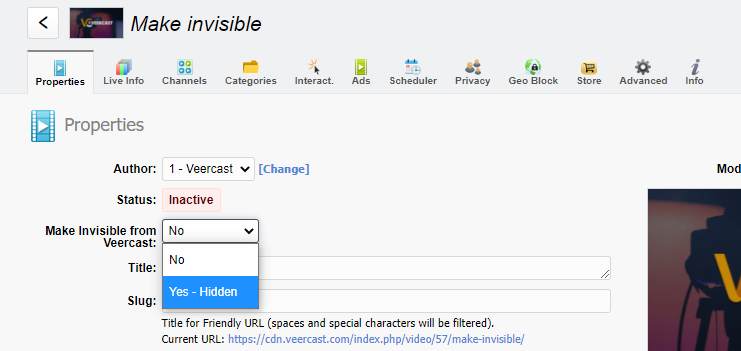
Step 4: After selecting “Yes – Hidden” Click the “Save” button in the top right of the screen.
That’s it! Your clip is now private, and will not show on the front-end of the Veercast website or crawled by search engines.
NOTE: Your broadcast can still be accessed on the front-end by using the direct link to the broadcast. It’s a good idea to keep that link to yourself. You can use that link to monitor your broadcast, or share to those who you want to have access.
