Finding your Veercast Podcast feed is a very simple process. Your Veercast podcast feed is created automatically when you register for a free veercast account.
For this tutorial, we are going to assume that you already have a veercast account, and you just need to know where to find your RSS URL. You will need this RSS URL to submit your podcast to other podcasting platforms like Apple Podcasts, Spotify, Stitcher, etc.
If you do not have a free Veercast account, you can register, HERE.
Step 1: Login to your veercast account by visiting https://cdn.veercast.com/index.php/portal/login/
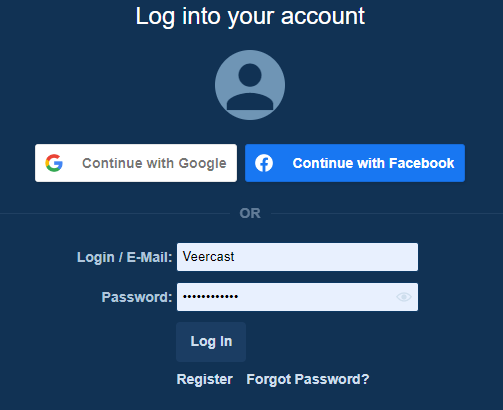
Step 2: Hover your mouse over your username located in the top right of the Veercast Admin Panel.
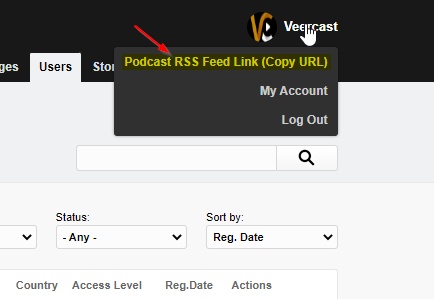
Step 3: Right click the “Podcast RSS Feed Link” text and select “Copy link address”
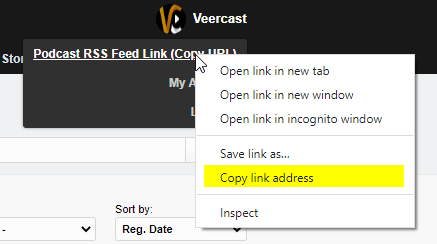
That’s it! You have now copied your Veercast podcast RSS feed to your computer’s clipboard. This is the link you will use to submit your podcast to your favorite podcast platform.
HINT: You may want to see the contents of your veercast podcast feed. In that case, you should select “Open link in new tab” and you will see your entire feed within your browser. An example of a veercast RSS feed can by found by clicking HERE.
